 RAGNOK 2: Gun Mouse for Shooting Games
RAGNOK 2: Gun Mouse for Shooting Games





















€64.99
RAGNOK 2: Gun Mouse for Shooting Games
€64.99
| Free shipping & Tax-free | 2-Year Warranty | 30-Day Return |
Safe Payments
|
| Free shipping to most countries. Shipping fees may apply to some countries with relatively underdeveloped logistics. Please check the shipping costs on the checkout page. | |
| Typically takes 5 – 9 business days to arrive. It will be longer if you are located in a remote area. Learn more > | |
| We accept |
Born for FPS Gaming
Ragnok 2 brings you the feeling of holding a real gun and pulling the real triggers.

Designed with the same grip ratio as a real gun, Ragnok 2 ensures a comfortable and natural grip during intense gaming sessions.


The Ragnok is equipped with mechanical switches. Compared to traditional mouse clicks, the trigger design of Ragnok provides a more immersive gaming experience.


Designed with the same grip ratio as a real gun, Ragnok 2 ensures a comfortable and natural grip during intense gaming sessions.

The Ragnok is equipped with mechanical switches. Compared to traditional mouse clicks, the trigger design of Ragnok provides a more immersive gaming experience.

Equipped with a built-in vibration motor. Simultaneously supports single shot vibration and burst fire vibration.
High-end Optical Sensor
Features a high performance optical sensor. Track every movement and game with precision!
16000 |
400 |
40g |
DPI |
IPS |
Acceleration |
- Optical Sensor: Pixart PAW-3335
- Default DPI: 800, 1600, 3200, 6400, 12000, 16000
* You can adjust the DPI sensitivity in the accompanying software, ranging from 100 to 16000.
Ergonomic Design
The vertical side grip is specifically designed to prevent mouse hand and allow you to enjoy extended hours of shooting games without experiencing muscle strain.

Traditional Mouse
Creates fatigue and discomfort

Ragnok Vertical Mouse
Reduces pressure on carpal tunnel area, offers a more natural hand position
Dual Modes
Wired connection for low latency and 2.4G wireless for convenient usage. It equipped with a built-in rechargeable battery, so you have no need to purchase batteries. Just Plug & Play!
600 mAh |
56 hours |
60 days |
Battery |
Use Time |
Standby |
 Left button
Right button
Charging port
DPI button
Metal roller
Fire button
Base for keeping stable
Left button
Right button
Charging port
DPI button
Metal roller
Fire button
Base for keeping stable
 Vibration ON/OFF
Power ON/OFF
Vibration ON/OFF
Power ON/OFF
Supports ALL Shooting Games on ALL Devices
Ragnok is compatible with PCs, laptops, tablets and other devices, as well as consoles, including Xbox, PS5/4, Steam Desk, Switch, etc… (Please confirm that your device can use other tranditional mouse before purchasing)
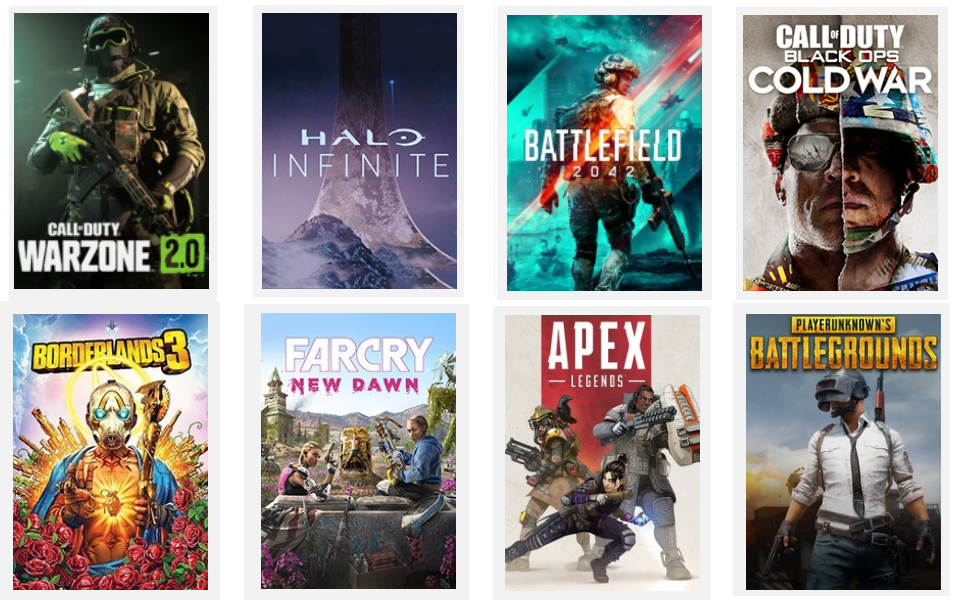
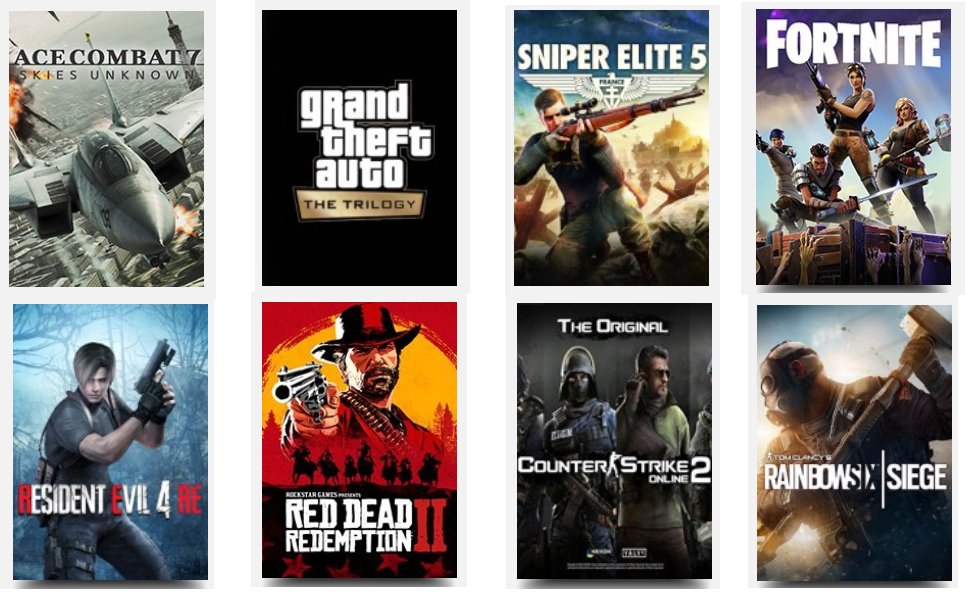
Gun Mouse Review
Product Demo Video
Features Highlight:
- Designed with a realistic gun-grip ratio, providing an authentic gaming experience.
- Features an ergonomic design with a magnetic base for enhanced stability and comfort.
- Equipped with a built-in vibration motor to elevate the shooting experience to new heights.
- Unique triggers with blue mechanical switches ensure precise and responsive inputs.
- Powered by the Pixart PAW 3335 optical gaming sensor, offering up to 16000 dpi for accurate tracking.
- Dual modes available: wired connection for low latency and 2.4G wireless for convenient usage.
Specifications:
| Size | 107mm × 63mm × 30mm |
| Weight | 110g |
| Material | ABS, Metal roller |
| Color | Black/White |
| Battery | 600 mAh |
| Use time | 56 hours |
| Standby | 2 months |
| Trigger | blue switches |
| Wireless range | 10m (2.4g) |
| USB cable length | 1.5m |
| Sensor | PAW 3335 Optical Sensor |
| Default DPI | 800, 1600, 3200, 6400, 12000, 16000 |
| Programmable buttons | 5 |
What's Included:
- 1 × Ragnok 2 – gun mouse
- 1 × USB receiver
- 1 × charging cable
- 1× Metal Trigger
Notes:
- To replace the metal trigger, simply use your fingers to pull out the plastic trigger and insert the metal trigger.
- When the USB is connected to the computer, the vibration turns on. When the vibration abates, it needs a wired connection to charge.
- Please use the USB cable we provided to charge your mouse, and make sure it is connected to the USB port of your PC or laptop. DO NOT use another charger because it may damage the mouse.
169 reviews for RAGNOK 2: Gun Mouse for Shooting Games
Customer Images


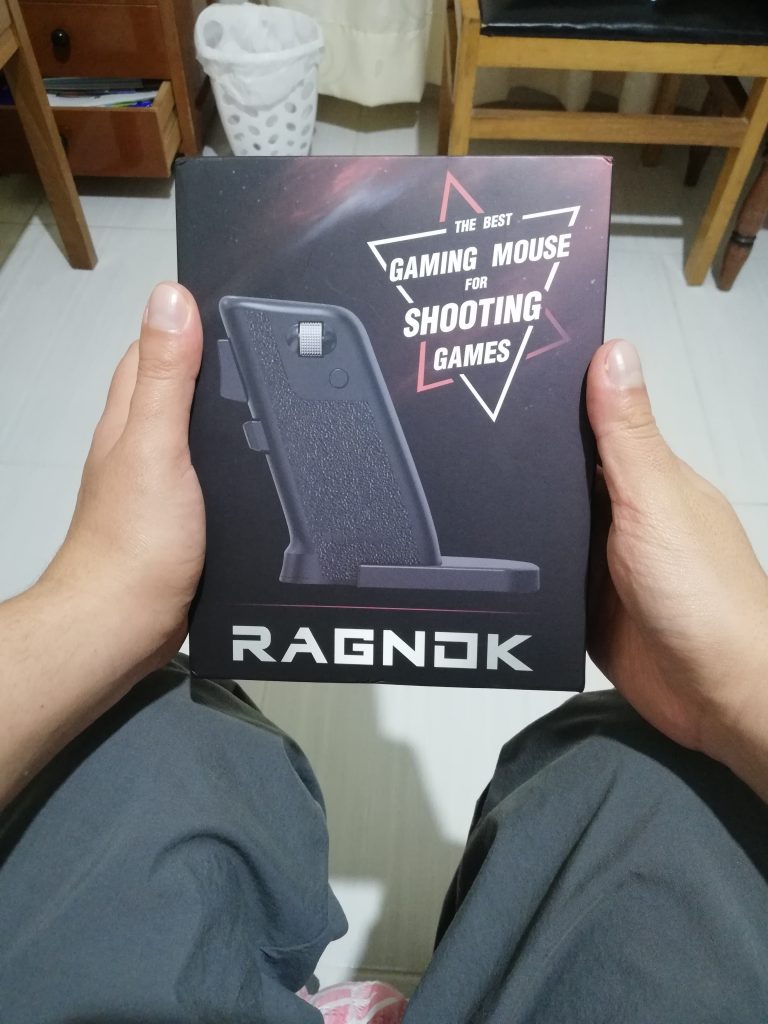




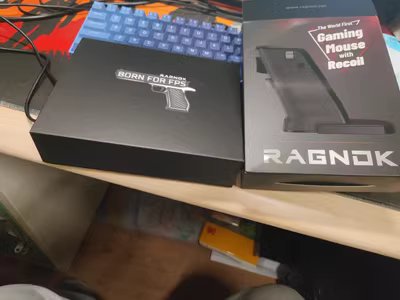


-
Will it work on Windows XP for legacy games like: Half Life, Doom 3?
-
A
Yes, it works with all shooting games on PC/Laptop (Mac or Win)
Is it ps5 compatible?
-
A
Yes, it works with PS5.
How does the metal tigger attach?
-
A
Just use your fingers to simply pull the plastic trigger out and insert the metal trigger.
Can this be used like a traditional mouse to scroll the internet?
-
A
Yes, it can.
When will the left handed version come out?
-
A At present, there is no such plan, but perhaps we will consider it after the release of Ragnok 3.
Are there an option for turning off vibration? Would like to use this for both gaming and working as a normal vertical mouse.
-
Q Are there an option for turning off vibration? Would like to use this for both gaming and working...... Read more answer nowA Yes, there is a switch button on the bottom.
Would this work on Linux?
-
A Yes, it will work.
How easy would it be to switch the Outemu black switches. I have tons of extra switches and I’m kinda of curious is this mouse is easy enough to mod.
-
Q How easy would it be to switch the Outemu black switches. I have tons of extra switches and I’m k...... Read more answer nowA
We don't recommend modding it yourself unless you have enough experience.
Bonjour j’aimerais savoir comment se font les mouvements vers le haut et le bas si le plateau est fixé ? Pour jouer à call of duty par exemple , comment fait-on pour viser en hauteur ou en bas ?
-
Q Bonjour j’aimerais savoir comment se font les mouvements vers le haut et le bas si le plateau est...... Read more answer nowA
Similar to using a traditional mouse, adjustments are made by sliding forward, backward, left, and right on the edge of the table.
Can I play it on xbox or PS5? Does it work with consoles?
-
A
You can test that using a traditional mouse first. If it works with other mouse, it will work with Ragnok, including the vibration.
De cuanto es el tiempo de respuesta el mouse por cable?
-
A
unos 12 milisegundos
Hi. I looked up a lot of information about this mouse. I like it very much and I want to buy it right away. The product description says free shipping. I am in Korea. If I pay with Visa card, will it be delivered to Korea?
-
Q Hi. I looked up a lot of information about this mouse. I like it very much and I want to buy it r...... Read more answer nowA
Yes, South Korea is also included in our delivery range and is free shipping. You can buy with confidence. Currently only a few countries and regions charge part of the shipping fee, depending on the cost of shipping fee. You can select the country on the checkout page and view the total cost. Thank you!
Do you manufacture left- handed versions?
-
A Ragnok 2 is currently only compatible with the right hand. Ragnok 1 is designed for both left and right-handed users.
How is the feel of the mouse? Does it require some time to adapt?
-
A It varies from person to person. I got used to it after using it a few times. I previously used MX Master 3.
How is it for playing PUBG?
-
A It works well. This mouse is specifically designed for shooting games and does provide a better experience compared to using a regular mouse.
Can it be used for COD19?
-
A Yes, it is compatible with all PC games, including COD19. It can also be used for office work.
How is the vibration?
-
A The vibration is similar to a gamepad. It vibrates briefly when you pull the trigger. If you continuously pull the trigger, it vibrates continuously.
Which button is the middle button?
-
A The middle button is on the scroll wheel, simply press it.
Does the mouse have any delay in its usage?
-
A There is almost no delay, similar to Logitech. It can be used in wired mode.
Is the tray magnetically attached?
-
A Yes, the tray is magnetically attached.

This mouse is pretty neat, I enjoy playing FPS titles on it, but mostly single player games. The movement requires some getting used to, but it’s responsive and feels fun to use. No input lag, and comes with an alternative metal trigger that’s easy to swap. Very happy with this purchase!
First vertical mouse i’ve tried and i will not be going back to anything else, i would give it a 4.5/5 if possible only because i feel there are a few improvements i would hope to see this company make. The base piece could use a more secure permanent mount so it doesn’t move if the mouse is picked up during use, two more buttons below the two front triggers would be nice as my two free fingers rest there, and a second button next to the side button, right below the scroll wheel would fit perfect. hope to see more from this company and cant wait to get my hands on future products!!!
Works as intended, feels pretty good. I didn’t get it to play FPS games but purely for the ergo design. Most ergo mice don’t have the same angle, so you don’t really hold them vertically. This can still aggravate carpal tunnel issues over long periods of time. One thing I would appreciate if you could provide a metal replacement for the second button as well, it feels much better than the plastic one.
I was looking for a vertical mouse and was intrigued by this one. Thought it would be interesting to try with Left 4 Dead 2, which I play nightly.
PROS:
*Very nice packaging, with a slip cover and a magnet edge box with cut foam inserts
*Easy to setup; just plug n play
*Long rechargeable battery life
*Feels natural to grip, easy on the wrists
*Responsive buttons and glides easily
*I like the metal trigger option
*Rumble adds to the experience
*Makes gaming feel more immersive
*I’ve gained 8 ranks on my server since I started using it last week
CONS
*I wish it had a little more weight in the base, it’s a bit easy to knock over
*The little round button on the side is exclusively an alternative to the primary trigger, and can’t be reassigned. It usually gets interpreted as two or three clicks instead of one.
*The wheel isn’t very easy to click
*Occasionally it just swings the camera to the ground, though this may be because my desk/mousepad aren’t patterned enough for the laser to track consistently
OTHER
*Not great for web browsing or other non-FPS activities, of course (weird to use for House Flipper 2)
*I’ve found it works best with my arm fully extended, rather than bent like with a regular mouse. I’ve made more room on the far side of my desk to accommodate this
*Your regular mouse doesn’t need to be disconnected to use this one
*Interested in trying to use this for an archery game like Horizon Zero Dawn
Primer día de uso: No creí que fuera tan agradable la sensación de no tener que asentar la muñeca de mi mano en la mesa para manejar el mouse, es una sensación increíble. A demás de eso siento una gran agilidad y rapidez al controlar el cursor del mouse, mucha más agilidad que la de un mouse tradicional.